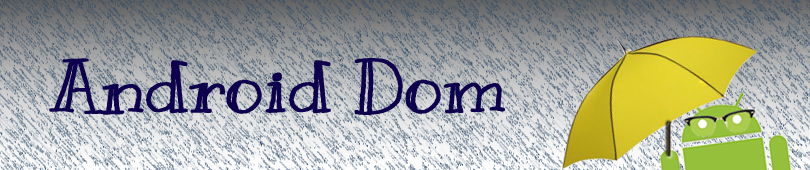Why Make an App Fullscreen?
When you are dealing with portable devices you are usually dealing with limited screen real estate. This means that you have less room to display information to the user, and if your app chooses not to hide the title bar and notification bar you are left with even less space.
Personally, I think the title bar is kind of plain looking and generally not necessary. Usually you know what app you are currently using, and there isn't much space to make the title bar display anything interesting.
 |
| Screenshot of an Android App with Title Bar and Notification Bar |